I forgot my password, how do I get a new password?
Go to http://www.popanote.com/users/forgot/
1) Enter your username and click “Submit.” A new password will be sent to you immediately. Be sure to check any spam or bulk email folders if you do not see your password in your inbox.
Hint: Your username is the email address that you gave us when you signed up for Pop-a-Note. A new system-generated password will be sent to you.
2) Once you get your new password be sure to login at http://www.popanote.com/
Hint: Avoid copying and pasting passwords. We suggest not copying and pasting passwords because sometimes leading or trailing whitespace before or after the password can get picked. For example: “password” is not the same as “ password.
3) Change your password to something more memorable to you using the “Change Password” link at top right of your account. (This is shown after you have successfully logged in.)